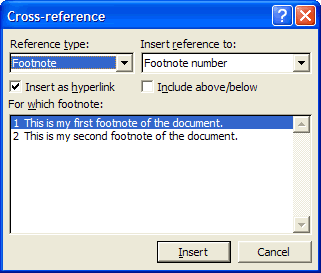This question comes from Ram Ramakrishnan.
Ram was writing a Word document and wanted to use a footnote. He wanted to reference that one footnote multiple times throughout the document. When inserting a footnote (Insert > Reference > Footnote), Word will place a number, letter, or symbol that is used to refer to the footnote.
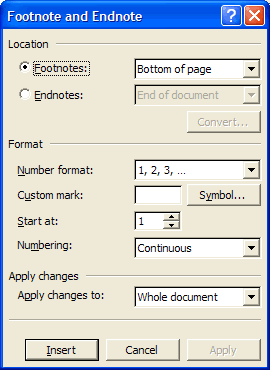
Copying and pasting this reference will not simply create another instance of the reference. Instead, Word will create a new footnote and update the reference to the next number, letter, or symbol.
Instead, you will need to insert the reference through Insert > Reference > Cross-reference. A dialogue box will appear. In the “Reference Type” dropdown field, select “Footnote”. A list of all footnotes in the document will then be displayed in the dialogue box. Select the appropriate footnote and click Insert.