| |
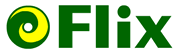  
Company: Wildform
Price: $149
Official Website
System details: Windows XP, 1200 Mhz Celeron, 512 MB, IE 6, DVD, CD-RW
In our last review of Flix, we talked about how Flix eliminates the need for QuickTime, Real, and Windows Media. We highlighted how Flix utilizes Flash's mass presence to allow developers to stream video to 98% of the web population.
Although that was only six months ago, a lot has changed. Flash is even more prevalent in the web world, and Flix has evolved into Flix Pro offering nearly twice as many features as before. Flash MX has also hit the scene with native video support. In this review, we are going to pick Flix Pro apart, put it to the test, and see how it stands up.
What has changed?
Between Flix 1.52 and Flix Pro, a lot of new features have been added. Though some of these new features may be considered small enhancements such as watermarking, automatic pre-loaders, and projector output; others are serious upgrades, including:
' Vectorized Video
' Batch Encoding
' MX Output
' 1-pass and 2-pass VBR
' FLV Output Flix is an entirely different product than what it was six months ago. Now let's see if it's any better.
Our test video
The video used in our tests is a clip from Transformers the Movie compliments of the TFArchive.
Encoding Video into Flash 3-5
Encoding video into Flash 3-5 was among Flix's first features when it was originally released almost two years ago. The main enhancement to this feature is that encoding time is less. Encoding the test video to stream at a 492 bitrate only took 2:41 on our machine. The file size was also smaller than in previous versions of Flix. The 492 bitrate Flash movie was only 2.82 MB. The file size reduction is considerable as the original test file was 11 MB.
The table below shows the detailed results of encoding our test video with the audio sampling rate set to 22050 and the Image Quality set to 75.
| 240 x 180 | 242 | 24 | No | 12 | 5.39 | 1:05 | 2.82 | | 320 x 240 | 364 | 40 | Yes | 8 | 7.19 | 2:07 | 4.32 | | 320 x 240 | 492 | 40 | Yes | 12 | 8.72 | 2:41 | 5.85 |
The encouraging part of these results is that Wildform has not neglected encoding video in Flash 3-5. Since most of the web population still doesn't have Flash Player 6, developers wanting to remain accessible to the majority still need to accommodate the lowest common denominator. The file size is smaller, the encoding time is quicker, and the video quality is better.
How does encoding in Flash MX compare?
Outputting Flash MX is new territory for Wildform as it is for everyone. With Flash MX's native video support, some thought that there was no need for Flix. What those people did not take into account is that Flash MX does not offer the ability to compress video to stream over a pre-determined connection speed. With that said, the results were disappointing.
Using the same settings for the test file that was used in the Flash 3-5 tests, the Flash MX versions were smaller with higher video quality, but the most notable problem was that the sound was out of sync with the video. The larger the outputted file, the more out of sync the sound became. You can see this demonstrated in the samples.
The table below shows the detailed results of encoding our test video with the audio sampling rate set to 22050, Image Quality set to 75, and using the 2-pass VBR (Variable Bitrate).
|
| 240 x 180 | 242 | 24 | No | 12 | 4.19 | 3:58 | 1.86 | | 320 x 240 | 364 | 40 | Yes | 15 | 5.37 | 8:41 | 2.79 | | 320 x 240 | 492 | 40 | Yes | 30 | 6.18 | 19:44 | 3.59 | | *All of these samples will require Flash Player 6. |
To make sure this problem did not lie in our test video, some other videos and video types were tested. The same out of sync results occurred in the MPEG versions, but any QuickTime video we used worked with no problems. So the problem seems to lie in the video format.
Getting the audio in sync with MX videos (Added August 1st, 2002)
After posting this review, I was contacted by Wildform. After showing them my source videos, they were able to get the audio in sync. It turns out that using the presets in Flix Pro may not guarantee that the audio will always be in sync with the final Flash file. Read More...
The power of 2-pass VBR
The 2-pass VBR (Variable Bitrate) feature reduces the file size while increasing the video quality. What that means in English is that Flix scans the video first to determine scenes with more action and scenes with less action. Flix then encodes the video using the results from the scan to produce a smaller, higher quality video than if the video had been encoded without the initial scan. Although it takes longer to encode the video using this method, the results are well worth the extra wait.
Vectorizing Video
Customers quickly found out that importing video into Flash, and then using the "Break Apart" command on every frame takes a long time. Those customers began asking for a feature to "pre-break apart" or "vectorize" the video. What they got was much more than they asked for. Wildform introduced "Vector Video". Not only will Flix "break apart" the video, but it will smooth out the video to the user's specifications to give the video the vector cartoon look that Flash is best known for.
However, vectorizing video doesn't come without a price. In our tests, vectorizing video took up to 15 times longer to encode video into Flash 3-5.
|
| 320 x 240 | 492 | 75 | Yes | 12 | 8.43 | 34:04 | 5:84 |
Vector video works great with videos that don't have a lot of detail. Acting out a scene on video, vectorizing it, and importing the results into Flash is a lot easier than drawing it out.
Batch Encoding
Flix's batch encoding feature was something I was begging for over a year ago. Encoding video saves a lot of time, but if I have 30 videos to encode, I don't want to sit and click encode for each one.
With Flix's Batch Encoding feature, all the user needs to do is set the desired preferences, drag and drop the videos to be encoded into Flix, and let the program do its magic. This whole process works very smoothly. We tried pushing Flix to the limits by encoding 64 MPEG videos (1.5 MB each) at a 492 bitrate. Flix encoded them all without a glitch in 33 minutes.
Mystery Navigation
Disappointingly, Flix is not without its mystery navigation:
Previous versions of Flix would have a small text pop-up to give the user at least some clue what these buttons meant, but that feature has been left out of the Pro version.
Although the first four icons may be obvious to those who use computers regularly, the rest are not so obvious. Initially, I found that I didn't use any of these icon, because none of them explained what they were for. It wasn't until I took a chance and just clicked to see what what happen that I realized what they all did.
I have mapped it out for the less adventurous:
Flix Pro summed up
Flix Pro outputs Flash 3-5, importable SWFs, vector video, Flash MX (1-pass VBR and 2-pass VBR), and FLV files. Flix also offers many small enhancements for video in Flash and has a batch encoding feature.
Flix Pro offers some tremendous features that are not offered by any other program. Most of the problems we had with Flix were minor and could easily be corrected in the next upgrade.
All things considered, for the $149 price tag, Flix is still a steal. |
|
